
This is a 1 step process.
You might want to get screen shots of the step by step process
Step 1 select the EYE image

Select download
Step 2

Select open file
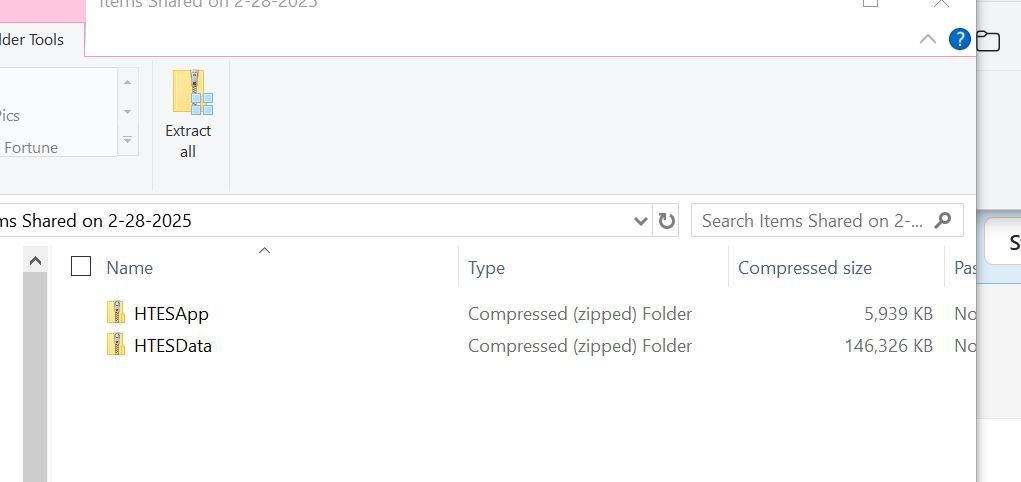
Select Extract

Click on Browse and select C: (Very important)

Remember C: your main drive

Select Extract
Click on setup
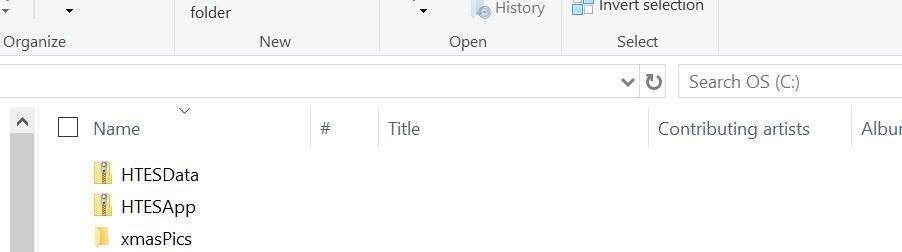
Double Click on HTESData
Double Click on HTESApp



When done extracting you should have 2 Folders located on your C: drive : HTESInfo and HTESInstall
Double click on HTESInstall
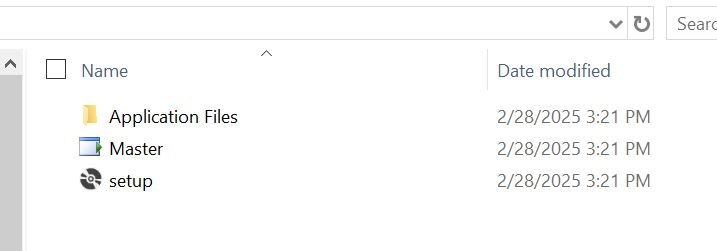
Double click on Setup

Select More Info
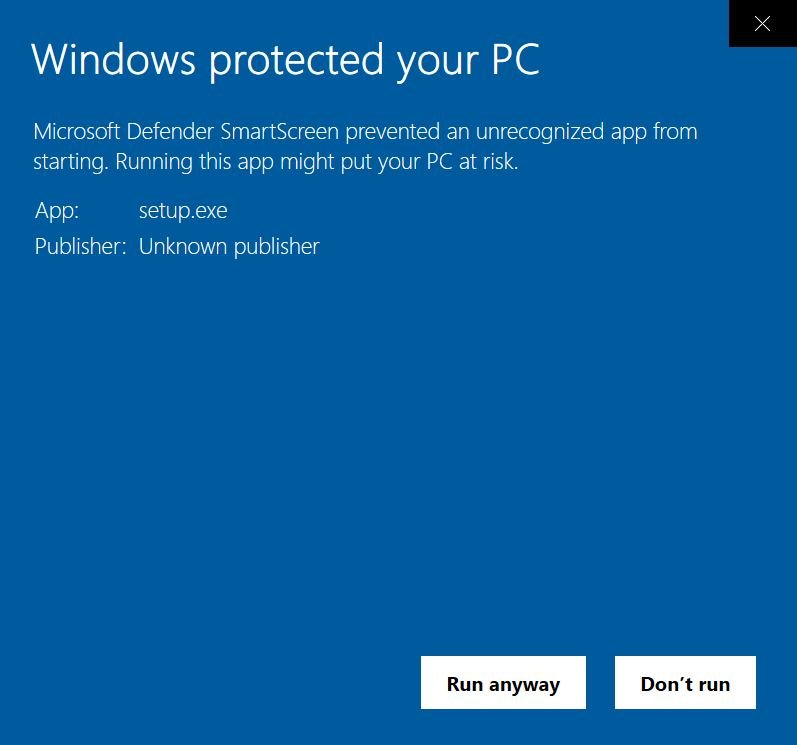
Select Run anyway
YOUR NOW THE PROUD OWNER OF Preserve Your Language
Paul Rothenheber 5605 Majestic Circle
Columbia, MO 65203
Remember the Application is FREE and can be shared !!!!!!!!!!
